Приложение
How to install the app on iOS
Follow along with the video below to see how to install our site as a web app on your home screen.
Примечание: This feature may not be available in some browsers.
Вы используете устаревший браузер. Этот и другие сайты могут отображаться в нём некорректно.
Вам необходимо обновить браузер или попробовать использовать другой.
Вам необходимо обновить браузер или попробовать использовать другой.
Инфо Критическое обновление Joomla! 3.4.6 - 3.4.8 Released - security release
- Автор темы Genk0
- Дата начала
- Статус
- В этой теме нельзя размещать новые ответы.
poopkin
Писатель
- Регистрация
- 24 Июн 2011
- Сообщения
- 8
- Реакции
- 0
Да, на других страницах всё нормально. Вот только как плагины могут влиять на страницу "Общие настройки"? Если и влияют, то почему только на нее?
В firefox консоль выдает вот чего:

В хроме на ноуте в консоли пусто, а на компе:

Что странно, потому как на других страницах админки фавикон прописан administrator/templates/isisredsoft/favicon.ico
В firefox консоль выдает вот чего:

В хроме на ноуте в консоли пусто, а на компе:

Что странно, потому как на других страницах админки фавикон прописан administrator/templates/isisredsoft/favicon.ico
Последнее редактирование:
вчера вечером появилась хрень в файле includes/framework.php
ранее не была замечена...
текст хрени:
+
+
смотрим, ищем и чистим... вирусняк грузит баннеры ...
только как он попал на два сайта (один joomla 1.5 второй joomla 3.4.8)
т.е. джумла последняя и в ней тоже хрень... да еще и то что этот скриптик запускается не сразу, а UNIX-TIME 1456736784 , а это "29 февраля 2016 г. 15:06:24"
т.е если бы не случайность - не кинулся бы искать ее... а теперь вычислить бы откуда появилась эта хрень? ведь на joomla 3.4.8. стоит rsfirewall v 2.9.7 (предпоследняя версия)
и в папках (только в корне папок, в подпапках нет) появился файл с именем indexs.php с текстом
+
+
даже в тех папках которые к joomla никакого отношения не имеют
+++ также в папках modules/mod_banners и modules/mod_feed появились левые файлы
ранее не была замечена...
текст хрени:
+
Скрытое содержимое доступно для зарегистрированных пользователей!
+
смотрим, ищем и чистим... вирусняк грузит баннеры ...
только как он попал на два сайта (один joomla 1.5 второй joomla 3.4.8)
т.е. джумла последняя и в ней тоже хрень... да еще и то что этот скриптик запускается не сразу, а UNIX-TIME 1456736784 , а это "29 февраля 2016 г. 15:06:24"
т.е если бы не случайность - не кинулся бы искать ее... а теперь вычислить бы откуда появилась эта хрень? ведь на joomla 3.4.8. стоит rsfirewall v 2.9.7 (предпоследняя версия)
и в папках (только в корне папок, в подпапках нет) появился файл с именем indexs.php с текстом
+
Скрытое содержимое доступно для зарегистрированных пользователей!
+
даже в тех папках которые к joomla никакого отношения не имеют
+++ также в папках modules/mod_banners и modules/mod_feed появились левые файлы
Последнее редактирование:
mr_denisters
Гуру форума
- Регистрация
- 7 Окт 2013
- Сообщения
- 196
- Реакции
- 62
Проверил свои сайты на джумла и обнаружил что один из них успели ломануть, сменили пароли от админки и загрузили левый файл похож на конфиг от вордпресс в корень сайта. После чего скачал все сайты на джумла и просканировал антивирусом нод32 и в некотоых сайтах в одном и том же месте присутствовал троян-шелл, но что самое примечательное по дате изменения файла он там находится уже больше чем пол года и о нем нет упоминаний в гугле.
Код:
\administrator\components\com_banners\views\banners\tmpl\cp1251-f4f.php - PHP/PhpShell.NBD троянская программа - очищен удалениемSapsayko
Создатель
- Регистрация
- 24 Фев 2014
- Сообщения
- 42
- Реакции
- 10
Joomla обновлена до Для просмотра ссылки Войди или Зарегистрируйся
что нового Для просмотра ссылки Войдиили Зарегистрируйся =)
Download
New Installations: Для просмотра ссылки Войдиили Зарегистрируйся
Update Package: Для просмотра ссылки Войдиили Зарегистрируйся
Note: Please read the Для просмотра ссылки Войдиили Зарегистрируйся before updating or the Для просмотра ссылки Войди или Зарегистрируйся. Please remember to clear your browser's cache after upgrading. If you find a bug in Joomla, please report it on the Для просмотра ссылки Войди или Зарегистрируйся.
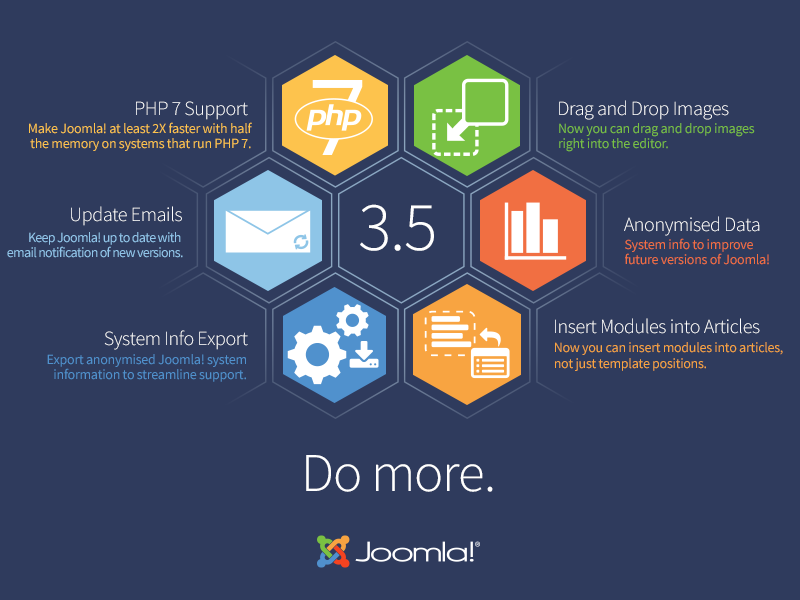
The Joomla! Project and the Production Leadership Team are proud to announce the release of Для просмотра ссылки Войдиили Зарегистрируйся as the latest in the 3.x series. Introducing 34 new features, including support for the recently released PHP 7 scripting language, which significantly increases web site speed.
This version of Joomla! supports the most recent release of PHP, the most popular programming language for developing web applications. PHP 7 was recently announced with significant performance improvements and is now available for use by the general public. With Joomla! 3.5 users can now enjoy the benefit of that performance improvement.
Joomla's new email update notification plugin periodically checks for available Joomla! updates and bug fixes, then emails administrators to notify them. 3.5's new statistics collection plug-in gathers the system environment in use. The raw data collected is anonymised before transmission and access to the compiled data is publicly available at Для просмотра ссылки Войдиили Зарегистрируйся.
In addition to the features mentioned above, other highlights of the 3.5 release include:
что нового Для просмотра ссылки Войди
Download
New Installations: Для просмотра ссылки Войди
Update Package: Для просмотра ссылки Войди
Note: Please read the Для просмотра ссылки Войди
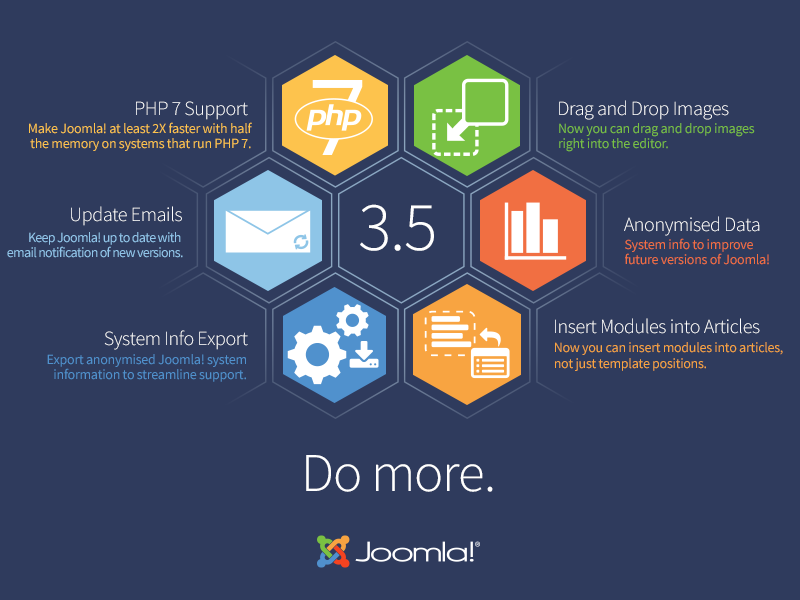
The Joomla! Project and the Production Leadership Team are proud to announce the release of Для просмотра ссылки Войди
This version of Joomla! supports the most recent release of PHP, the most popular programming language for developing web applications. PHP 7 was recently announced with significant performance improvements and is now available for use by the general public. With Joomla! 3.5 users can now enjoy the benefit of that performance improvement.
Joomla's new email update notification plugin periodically checks for available Joomla! updates and bug fixes, then emails administrators to notify them. 3.5's new statistics collection plug-in gathers the system environment in use. The raw data collected is anonymised before transmission and access to the compiled data is publicly available at Для просмотра ссылки Войди
In addition to the features mentioned above, other highlights of the 3.5 release include:
- Download system & environment information: gives users the option to download system/environment information for support purposes.
- Ability to add a user CSS file to Protostar: currently it is impossible to use a custom.css file when using the Protostar template. This update adds a check to see if the file user.css exists and loads the file to allow for user customisation.
- Added site and admin links to module user: adds switches to the mod_status module to show/hide links to the front-end and back-end of the site.
- Article counts: a set of updates that allows the visual presentation of published, unpublished and trashed articles in the Category Manager for articles, banners, contacts and newsfeeds.
- Random category blog and list order: this update answers a common user request to add a random ordering option for articles in the blog category and category list view.
- Editor Buttons added to the Toolbar: You no longer need to scroll down the page to find the “readmore” or “insert image” buttons. Editor extension buttons that used to be placed below the text area can now be found in the toolbar where they belong.
- Easily Insert Modules in Articles: allows users to easily add a module into an article with a button directly on the editor toolbar. Users don’t need to learn any syntax or remember the module details as the user interface does it for them.
- Drag and Drop Images: Adding an image is now as easy as dragging and dropping it from your computer directly into the content. This works anywhere that you are using the default TinyMCE WYSIWYG editor.
- Статус
- В этой теме нельзя размещать новые ответы.
