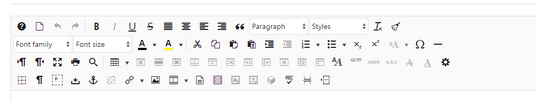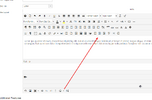korkunov
Гуру форума
- Регистрация
- 6 Фев 2009
- Сообщения
- 305
- Реакции
- 90
- Автор темы
- #1
JCE (Joomla Content Editor) - это самый популярный редактор содержимого (статей) для CMS Joomla. Тысячи администраторов по всему миру выбрали именно его, взамен любых других (например, TinyMCE).
Этот редактор намного мощнее и имеет расширенные возможности, по сравнению со стандартным TinyMCE, поддерживает различные расширения, дополнения и плагины, в основном плагины платные. Но даже стандартный набор функций просто потрясает воображение. Попробуйте этот редактор и Вы ни за что от него не откажитесь. Простота, легкость и надежность, многовариативное использование, гибкая настройка, поддержка функций:
• Автосохранение страницы через заданное количество секунд;
• Возможность задавать профили для каждого пользователя или для группы пользователей;
• Медиа обозреватель;
• Файловый обозреватель;
• Расширенные возможности по вставке всплывающих окон, изображений и медиа-файлов;
• Уютный, приятный интерфейс, как стандартный, так и задаваемый пользователем вручную.
UPD 29.08.2011 в 15:17
Этот редактор намного мощнее и имеет расширенные возможности, по сравнению со стандартным TinyMCE, поддерживает различные расширения, дополнения и плагины, в основном плагины платные. Но даже стандартный набор функций просто потрясает воображение. Попробуйте этот редактор и Вы ни за что от него не откажитесь. Простота, легкость и надежность, многовариативное использование, гибкая настройка, поддержка функций:
• Автосохранение страницы через заданное количество секунд;
• Возможность задавать профили для каждого пользователя или для группы пользователей;
• Медиа обозреватель;
• Файловый обозреватель;
• Расширенные возможности по вставке всплывающих окон, изображений и медиа-файлов;
• Уютный, приятный интерфейс, как стандартный, так и задаваемый пользователем вручную.
Для просмотра скрытого содержимого вы должны войти или зарегистрироваться.
UPD 29.08.2011 в 15:17
Вопрос: Столкнулся с проблемой. В нем нет JCE Utilities.
Я его использовал для картинок в качестве превьюшек и по клику открывалась полная картинка. Так это реализовать теперь?
Ответ: Вобщем разобрался. В нем не хватало платного плагина оказывается Image Manager Extended.
Кому нужен данный функционал забирайте стразу весь пакет с русским и плагинами.

Для просмотра скрытого содержимого вы должны войти или зарегистрироваться.